NextUI v2.6.0 🔥
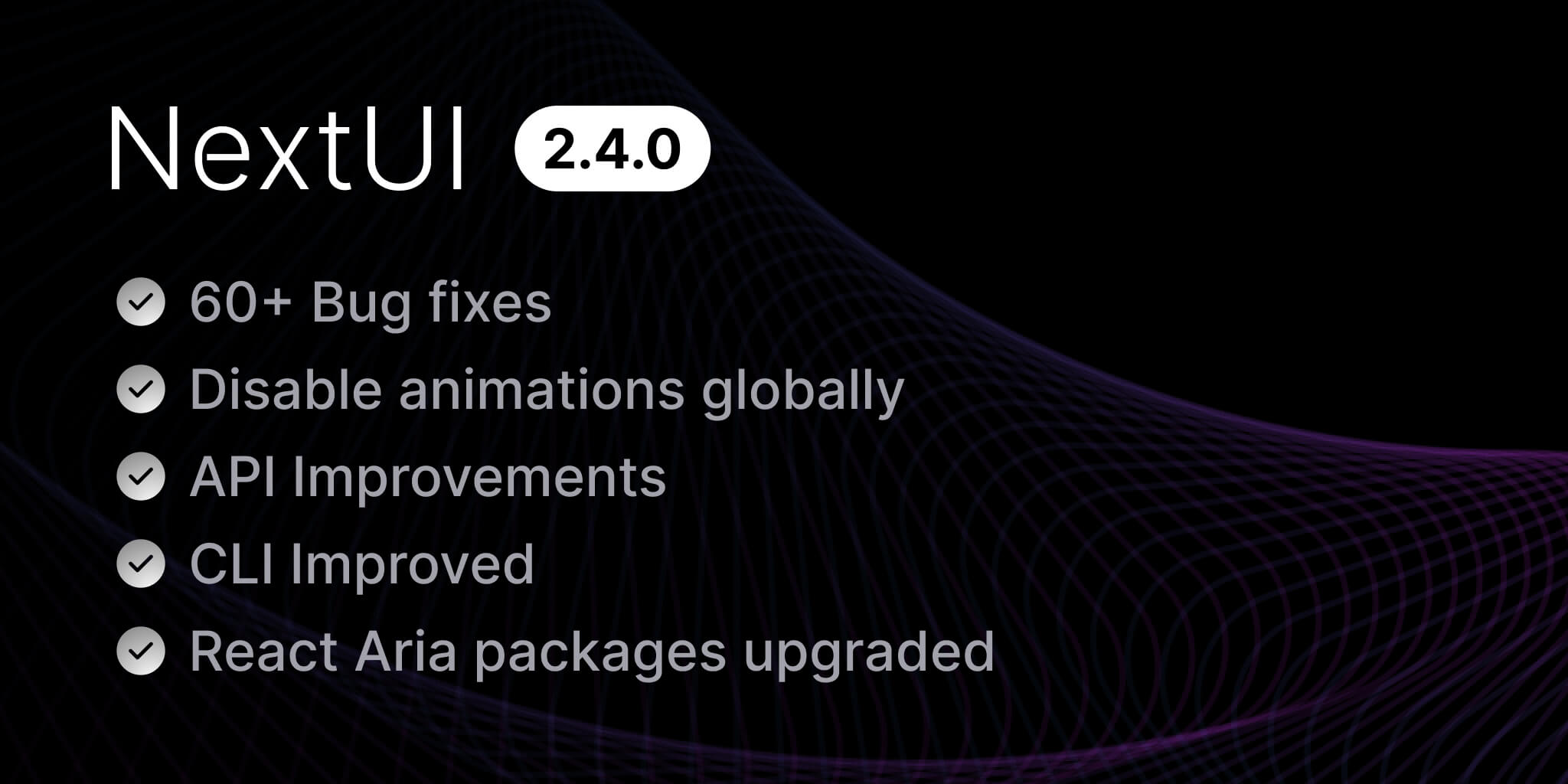
NextUI version v2.6.0 comes with 4 new components Form, Drawer, Input OTP and Alert, React 19 & Next.js 15 support, and lots of bug fixes and improvements.
What's New in v2.6.0?
- Form Component - A form component that allows users to submit data to a server or perform client-side validation.
- Drawer Component - A drawer component that allows users to slide in content from the side of the screen.
- Input OTP Component - An input component that allows users to enter a one-time password.
- Alert Component - An alert component that allows users to display messages to the user.
- React 19 & Next.js 15 Support - NextUI now supports React 19 and Next.js 15.
- Collection-based components Virtualization -
Select,Autocomplete&Listboxcomponents now support virtualization to improve performance on large collections. - Framer Motion - Framer motion is now only added to the final bundle when the animations are enabled. We also added support for Framer motion v12.
- New use-theme hook - We created our own
use-themehook that replacesuse-dark-themehook to allow users to change the theme at runtime. - React Aria Packages Upgrades - Upgrades and fixes the exact versions of React Aria.
- Draggable Modal - Added support for draggable modals.
- New Props and Features - Added several new props including
selectorButtonPlacement,tabRef,shouldCloseOnScroll,showMonthAndYearPickers, and more. - Other Changes - Includes styling improvements, accessibility, usability enhancements and over 60 bug fixes across different component packages
Upgrade today by running one of the following commands:
Form Component
The Form component is built on top of React Aria's Form component, providing a solid foundation for building accessible forms. It handles form submission, validation, and error handling while maintaining a clean and intuitive API.
Built-in Validation
You can use native HTML validation attributes or create custom validation rules.
Real-time Validation
You can validate the form data while users are typing.
Server Integration
The Form components works seamlessly with React Server Actions.
Form Libraries Support
You can also use popular form libraries like react-hook-form and formik.
Accessibility Built-in
The Form component automatically handles ARIA attributes and keyboard navigation, making your forms usable by everyone:
Check out our Forms documentation for a deep dive into all the features and capabilities.
API Improvements
disableRipple
By default, there is a ripple effect on press in Button and Card component and can be disabled by setting the prop disableRipple individually. Since v2.4.0, it can be disabled globally by setting disableRipple to NextUIProvider.
skipFramerMotionAnimations
We can control whether framer-motion animations are skipped within the application. This property is automatically enabled (true) when the disableAnimation prop is set to true, effectively skipping all framer-motion animations. To retain framer-motion animations while using the disableAnimation prop for other purposes, set this to false. However, note that animations in NextUI Components are still omitted if the disableAnimation prop is true.
validationBehavior
We can set validationBehavior to either native or aria to control whether to use native HTML form validation to prevent form submission when the value is missing or invalid, or mark the field as required or invalid via ARIA. If it is not specified, aria will be used by default.
CLI Improvements
Refactor Init Flow View
We've refactored the init flow view to provide a better user experience.
The latest flow view output:
Add Vite Template
We've introduced a new Vite template pre-configured with NextUI v2 and TailwindCSS. The following command is to initialize a new Vite project named my-vite-app.
Package Manager Flag
We've introduced a new flag -p (or --package) to init command to allow users to choose the package manager to use for the new project. By default, npm is used. For example, the following command will initialize a new NextUI project with the app template named my-nextui-app using pnpm package manager.
no-cache Flag
We've introduced a new flag --no-cache to allow users to disable the cache. By default, the data will be cached for 30 mins after the first request. It is useful when the data is cached, and you wish to upgrade to the new version just released after the first request. In this way, you can run the following command
Upgrade Version Output
You can now run the upgrade command and see the summary version of the package you are upgrading to.
Upgrade And Remove Select View Optimization
The disabled option(s) will be displayed in the bottom of the list.
Doctor Command add peerDependencies check
The doctor command now checks for peerDependencies and displays the incorrect peerDependencies. (See nextui-org/nextui#2954 for more).
React Aria Packages Upgrades
We've upgraded and fixed React Aria packages dependencies across our components. This update focuses on enhancing accessibility, ensuring better compatibility with the latest versions of React Aria, and resolving previously reported bugs.
Breaking Changes
Export improved cn utility
If you are using it from
@nextui-org/react, no changes are required.
The new cn utility exported from the @nextui-org/theme package includes tailwind-merge to avoid conflicts between tailwindcss classes overrides and includes the config for NextUI custom classes.
If you are using the cn utility from the @nextui-org/system,
or @nextui-org/system-rsc package,
you need to update the import as follows:
Validation Behavior
Since v2.4.0, we've changed the default validation behavior to aria which means no native validation is applied. If you wish to use the native validation, you can set validationBehavior to native to the input components or set it to the Provider as stated above.
For those who use validationBehavior="aria", validate will be no longer applied since it is only for native validation. Therefore, you need to switch to use isInvalid prop instead.
Other Changes
Bug Fixes:
- Fixed avatar flashing issues and SSR image loading
- Fixed controlled IsInvalid prop behavior
- Fixed RTL support in various components
- Fixed virtualization for Autocomplete component
- Fixed label placement issues in Select and Input components
- Fixed exit animations and clear button behaviors
- Fixed various accessibility and UI issues
Improvements:
- Enhanced performance through optimizations
- Upgraded to React Aria latest version
- Added support for NextJS 15
- Improved RTL support with logical properties
- Upgraded Storybook to v8
- Enhanced testing libraries and coverage
Community
We're excited to see the community adopt NextUI, raise issues, and provide feedback. Whether it's a feature request, bug report, or a project to showcase, please get involved!
Contributing
PR's on NextUI are always welcome, please see our contribution guidelines to learn how you can contribute to this project.